Trên Official Debian image
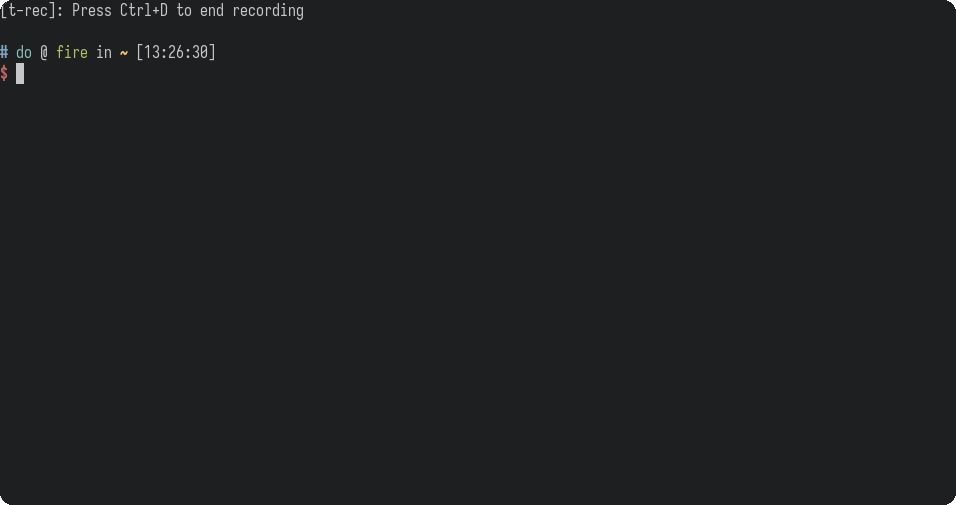
create_ap được cài sẵn trong các Official image.
Lưu ý rằng trong các lệnh sau, Debian12 cần thay đổi eth0 thành end0, các distro khác có thể là eth0.
Nhập lệnh sau để tạo điểm phát sóng WIFI có tên orangepi và
mật khẩu orangepi ở chế độ NAT (Orange Pi Zero 3 sẽ cấp IP cho máy khách của nó - mặc định 192.168.12.0/24).
$ sudo create_ap -m nat wlan0 eth0 TEN_WIFI PASS_WIFI --no-virtNhập lệnh sau để tạo điểm phát sóng WIFI có tên orangepi và mật khẩu orangepi ở chế độ bridge
$ sudo create_ap -m bridge wlan0 eth0 TEN_WIFI PASS_WIFI --no-virtImage bên thứ 3
create_ap đã ngừng bảo trì từ lâu, vì thế bạn nên sử dụng 1 trong 2 fork của nó là:
- Linux Wifi Hotspot - Trình tạo điểm phát wifi giàu tính năng dành cho Linux, cung cấp cả giao diện GUI và dòng lệnh. Nó cũng có thể tạo một điểm phát sóng bằng chính thẻ wifi đã được kết nối với AP (Tương tự như Windows 10).
- Linux-router - Đặt Linux làm bộ định tuyến trong một lệnh. Hỗ trợ chia sẻ Internet, redsocks, điểm phát sóng Wifi, IPv6. Cũng có thể được sử dụng để định tuyến VM/container.
Linux Wifi Hotspot hỗ trợ GUI nhưng chưa có đóng gói cho arm64 nên phải tự build, việc cài đặt sẽ phức tạp. Linux-router đơn giản hơn tải về chạy được ngay, tuy nhiên chỉ có CLI.
Hãy nhớ sử dụng --no-virt. Nếu không nó sẽ không hoạt động.
For Armbian please check video bellow.
- Disable systemd-resolved before install dnsmasq
- Use option `–no-virt` (Do not create virtual interface)
https://youtu.be/LEutae28Nkc?si=Zn_v1z5I9k9c1VXh
Để tự động chạy khi khởi động bạn có thể sử dụng cron hoặc init yêu thích của mình.
Ví dụ
@reboot /PATH/TO/linux-router/lnxrouter --ap wlan0 TEN_WIFI -p PASS_WIFI --no-virt --daemon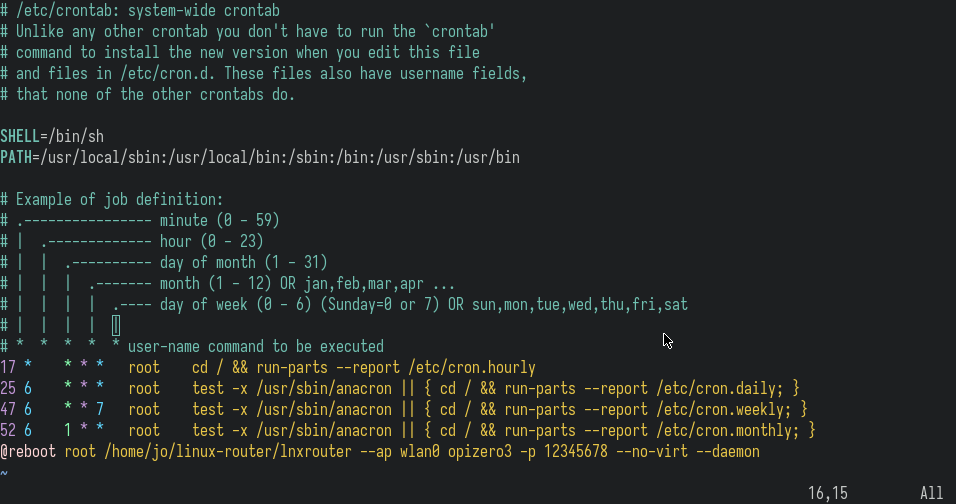
do@opi-zero3:~$ cat /etc/crontab
# /etc/crontab: system-wide crontab
# Unlike any other crontab you don't have to run the `crontab'
# command to install the new version when you edit this file
# and files in /etc/cron.d. These files also have username fields,
# that none of the other crontabs do.
SHELL=/bin/sh
PATH=/usr/local/sbin:/usr/local/bin:/sbin:/bin:/usr/sbin:/usr/bin
# Example of job definition:
# .---------------- minute (0 - 59)
# | .------------- hour (0 - 23)
# | | .---------- day of month (1 - 31)
# | | | .------- month (1 - 12) OR jan,feb,mar,apr ...
# | | | | .---- day of week (0 - 6) (Sunday=0 or 7) OR sun,mon,tue,wed,thu,fri,sat
# | | | | |
# * * * * * user-name command to be executed
17 * * * * root cd / && run-parts --report /etc/cron.hourly
25 6 * * * root test -x /usr/sbin/anacron || { cd / && run-parts --report /etc/cron.daily; }
47 6 * * 7 root test -x /usr/sbin/anacron || { cd / && run-parts --report /etc/cron.weekly; }
52 6 1 * * root test -x /usr/sbin/anacron || { cd / && run-parts --report /etc/cron.monthly; }
@reboot root /home/do/linux-router/lnxrouter --ap wlan0 OPIWIFI -p OPIPASS1 --no-virt --daemon
Comments